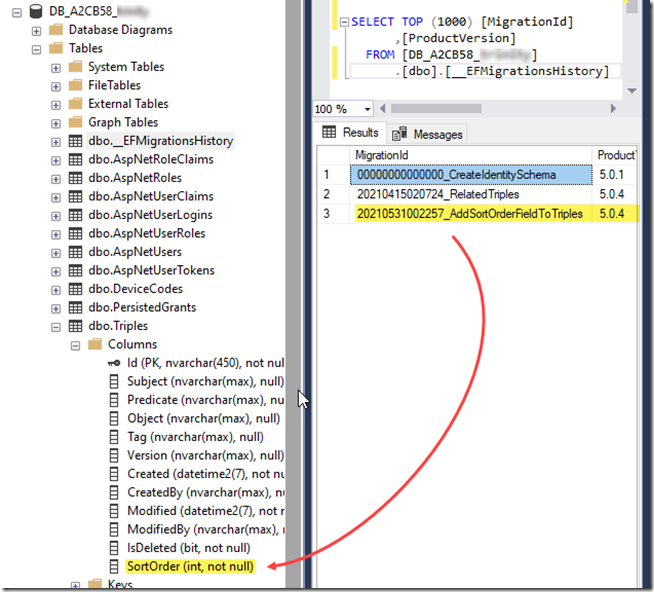1. Make the change to the class, e.g., below I added SortOrder property
2. Open Package Manager Console and type:
PM> add-migration AddSortOrderFieldToTriples – Context TripleDbContext
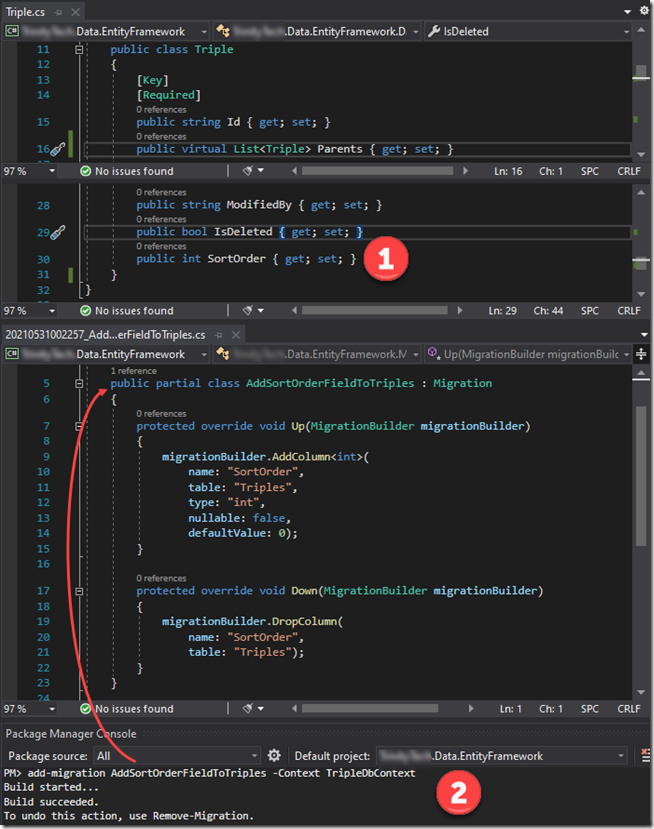
This will result in the auto-generation of the AddSortOrderFieldToTriples class. Note below that since my TripleDbContext resides in a separate assembly (not the web application) I have to set the “Default Project” to its location. Since there are two context (ApplicationDbContext and TripleDbContext) in that assembly I have to also provide the –Context parameter.
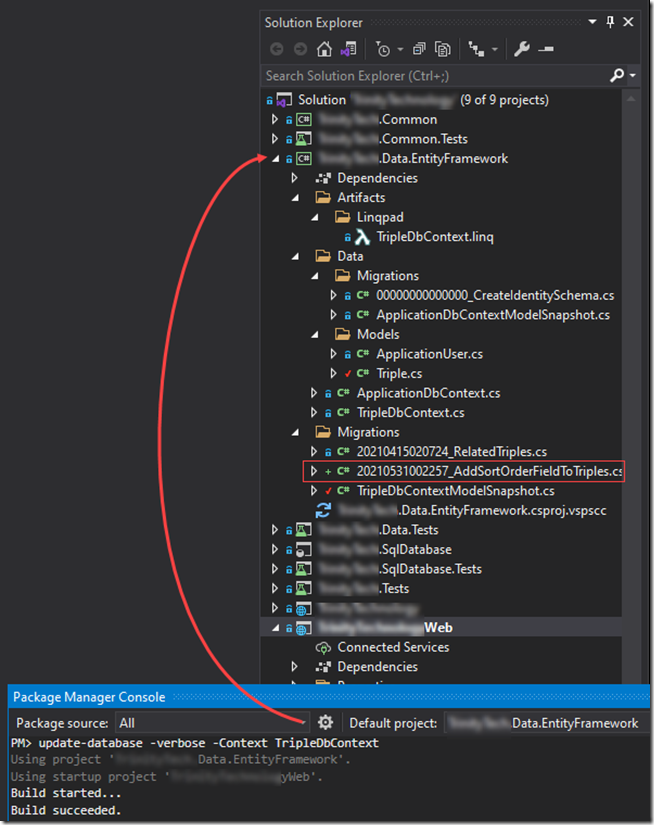
Once the classes have been updated you will type in the following:
PM> update-database –verbose –Context TripleDbContext
This will apply the change to the database table as shown below: