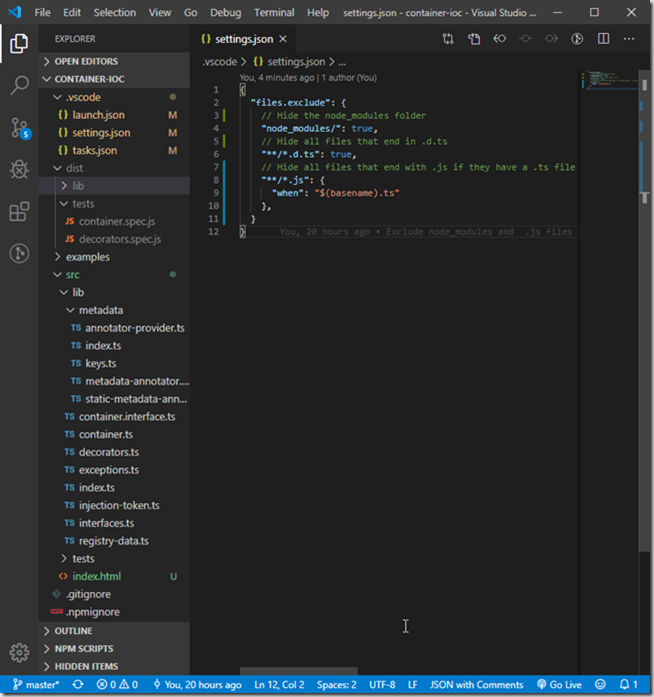16. January 2020
Admin
VSCode
1. Create a settings.json file under the .vscode folder if it does not exist.
2. Add the following settings and save
{
"files.exclude": {
// Hide the node_modules folder
"node_modules/": true,
// Hide all files that end in .d.ts
"**/*.d.ts": true,
// Hide all files that end with .js if they have a .ts file
"**/*.js": {
"when": "$(basename).ts"
},
}
}